Join Our Online Community!
SSC Peer Tutoring on Zoom
To access SSC Zoom and other online tutoring options join the SSC Resources Canvas site.
- Click on "Modules" then the appropriate content area to find a library of videos and resources to help you succeed.
- You can also "Click to Join" from our SSC homepage to access live virtual tutors.
Join the SSC Resources Canvas Site
Additional Tutoring via NetTutor
Please use SSC peer tutoring on Zoom as your first choice, as NetTutor services are intended to supplement your learning and work with SSC services.
You begin each quarter with eligibility for eight hours of NetTutor servces:
- Exhausting your NetTutor hours due to misuse or abuse may result in limited or loss of access to services for the quarter.
- This includes repeated submissions of the same essay (not waiting for responses or
submitting for every area of interest), exclusively using question submissions, or
other patterns deemed to circumvent deep learning.
If you run out of NetTutor hours, please email Melissa Aguilar at aguilarmelissa@deanza.edu to request more.
Tips for Faculty Members
Visit the Faculty Resources page for useful information and tips.With NetTutor, You can
- Interact with a live tutor
- Submit a question and receive a reply from a tutor
- Submit an essay or paper for a tutor to review and receive feedback
Visit the Tips for Students webpage to learn how you can provide verification that you used NetTutor. You might need to do this to get extra credit.
How to Access NetTutor
Step 1:
Step 2:
- Select the Dashboard menu:
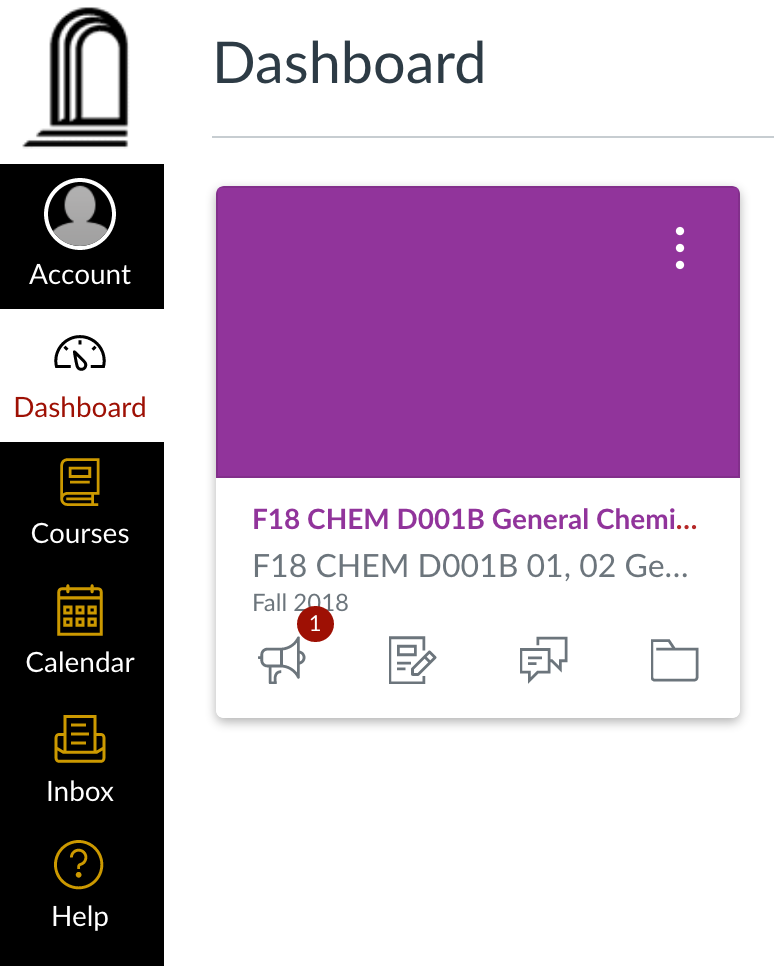
Step 3:
- Select the SSC Resources course or another course:
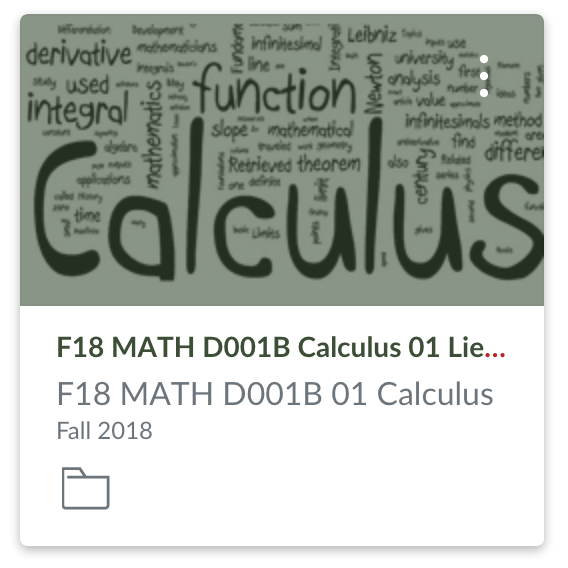
Step 4:
- Select the NetTutor application from the left-hand navigation menu:
![]()


